What is Malware and How to Fight It?

The term "malware" makes us feel icky. It can make us think of evil villains or unpleasant human infections. But in the world of computers and IT, we know it as something completely different. Malware can be classified as a range of malicious software, including Viruses, Adware, Worms, Bots, and Trojans. But what is it, and how do we fight it?
Adware
You may be wondering how to fight malware and remove it from your computer. If this is the case, you can download a free malware removal software such as Microsoft Security Essentials, which is an effective tool for detecting and removing malicious code from your computer. The program also prevents future infections by blocking malicious websites that attempt to infect your PC or steal data, cybersecurity expert and owner of vpnwelt.com Florian Berg reports. You can also download additional tools to fight malware and remove it permanently. However, these solutions are not effective on all computer systems.
In addition to the above-mentioned malware, you must be aware of the fact that worms and Trojans are among the most common types of malware. They usually work without user interaction and automatically copy themselves from one computer to another. They often exploit security weaknesses in your operating system and software. Trojans can be a particular nightmare to combat as they are often disguised as harmless applications, but can steal sensitive information, crash your device, or even launch a DDoS attack.
Viruses
The most common way that computer viruses enter your PC is through a malicious attachment, infected website, or downloaded file. Many computer viruses are disguised as funny images, greeting cards, or audio and video files. They spread via downloads from the Internet and from pirated software. In addition, some of these infections can overwrite your operating system or reformat your hard drive. To prevent these problems, you need to take proactive steps to protect your computer.Sometimes you can work on your computer, watch a film, or just edit your photos with a layer mask and all of a sudden there can be a virus ad on the site, so you should be ready to save your computer.
To protect yourself against malicious code, use an antivirus program dedicated to fighting malware. Malware is a serious threat that can harm your computer and leave you vulnerable to identity theft. While most antivirus software protects you from viruses and spyware, some malware can bypass anti-virus programs and firewalls to access your computer. The result is a high risk of confidential information being stolen. In addition to putting your computer at risk, many phishing emails are spread through email attachments, as is a USB drive or an infected app.
Worms
Worms are malicious software programs that replicate themselves automatically. They are spread by using automatic file-sending-and-receiving capabilities and install themselves on a computer. Once installed, they may then infect other computers on the same local network of computers. While some worms are harmless, others are malicious, deleting files and performing other functions on the host machine. Worms often exploit vulnerabilities in the operating system.
One of the easiest ways to avoid worms is to not open any unsolicited emails, click on links in unidentified websites, or download software from unknown sources. Also, make sure that you have up-to-date antivirus software installed on your computer. Not only does free antivirus software help protect your computer from malware, but it also helps keep other forms of malware at bay. Worms and other malware thrive on vulnerabilities, so if you are not aware of the latest security measures, you may be vulnerable to malicious programs.
Bots
If you're wondering how to fight bots, read on. Bots are malware that operate over a network and communicate with one another using internet-based services. According to Barracuda, 67% of bad bot traffic originates from North American public data centers. Also there's data from Jooble company, that lot’s of their visitors are tired of getting “help” from bots, that’s why the company hired real people to work and help its clients, instead of bots. Bots are composed of algorithms that mimic human behavior, gather information from other websites, and perform other tasks. To make these programs more effective, attackers can make them more difficult to detect and block.
When you're using a computer, be cautious about downloading free software from unknown sources. Also, be wary of pop-up ads, as clicking on them can trigger the installation of bots. To block malicious bots, use a firewall. Alternatively, organizations can purchase bot managers, which help block malicious bots from compromising their systems. Bot managers are also part of web-app-security platforms. You can download such bot managers from the internet.
When you subscribe to the blog, we will send you an e-mail when there are new updates on the site so you wouldn't miss them.


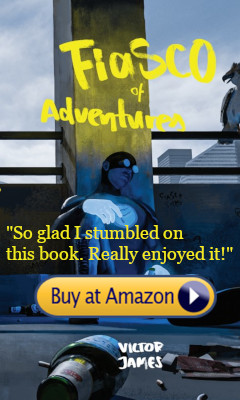

Comments