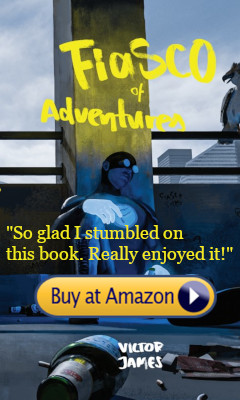Minecraft is a game that has taken the world by storm for years now. It's one of those games where people are constantly looking for new ways to play it, find better strategies for winning, and generally improve their Minecraft experience. This blog post will cover six tips that will help you do just that - change your Minecraft experience for the better.
Get Optifine
Optifine is a mod that can be installed on your Minecraft game to help improve its performance. What makes it so useful is that the chances are good it will run more smoothly for most setups. It also comes with an auto-pause feature that automatically pauses the game if your FPS drops below a certain number - this helps prevent any big lag spikes from ruining your gaming experience.
Get a Texture Pack
Texture packs are incredibly useful in Minecraft because they can drastically change the look of your world. If you're feeling bored with how things currently look, then consider downloading one to try out - just keep in mind that some have been known to cause lag if installed incorrectly! Try searching online for 'top 20 texture packs' or something similar to find one you like.
Get a Mod
Mods are an even more powerful way to change your Minecraft experience. These will add new features and often drastically overhaul the game itself, so be careful when installing them! In addition, some mods can cause problems with certain other mods or refuse to work at all if others have been installed, so make sure you do some research before downloading anything that could ruin your game.