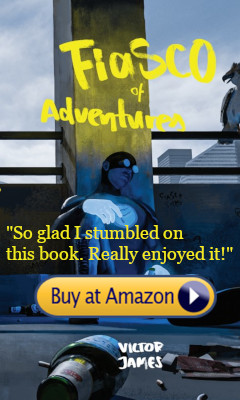Specifications (from Amazon listing):
|Supports DisplayPort MST (Multi-Stream Transport)
Supports source devices with Windows OS and have DisplayPort Alt Mode, such as HP EliteBook x360, HP ZBook, Dell XPS, MS Surface Book 2
Supports 4K on up to two displays; The third displays up to 1080p
Connects three independent displays to a single USB Type-C port
macOS does not support MST technology for expanded monitors; It will allow for mirroring
Compatible w/ Thunderbolt 3
Data bandwidth up to 5.4 Gbps per lane, 21.6 Gbps total
Can simultaneously display 2 Ultra HD resolution
Compliant to DisplayPort versions 1.2 and 1.1a, VESA DDM, HDCP 1.3
Advanced WideEye SerDes Technology capable of receiving data over a long range
Thank you Accell for sending us this device to review!
As I often live near the cutting edge as technology improves, I’ve had my eye on the USB Type-C interface for quite some time, long before you could buy devices with the ports. I was excited about it then – the promise of a truly universal port, that always plugs in properly, and can work with everything – has finally become reality. With that said, the ‘one port to rule them all’ is great, but it comes with tons of caveats that are important to be aware of, as I found out first hand.
I have four devices with USB-C ports, and two PCs with the interface. USB-C has several possible data lanes, and they vary from USB 2.0 and 3.0/3.1, to DisplayPort, to Thunderbolt, in that order of speed. Almost all support at least USB data transfer, so that part is easy. However, not all ports support DisplayPort, and especially not all ports support Thunderbolt.
DisplayPort is the protocol, along with HDMI (which is just a variation on the DVI standard) that all modern displays use now. This interface is very fast (faster than HDMI in most cases), and extremely flexible. The standard, in version 1.2, supports up to 17.28Gb/s of bandwidth, which supports 4K displays at 60Hz. It also supports the MST (Multi-Stream Transport) protocol, which allows cool devices like this one to exist, which you can use to connect multiple monitors to one DisplayPort connector, or even daisy-chain monitors, if your devices support that.