Search
[{{{type}}}] {{{reason}}}
{{/data.error.root_cause}}{{{_source.title}}} {{#_source.showPrice}} {{{_source.displayPrice}}} {{/_source.showPrice}}
{{#_source.showLink}} {{/_source.showLink}} {{#_source.showDate}}{{{_source.displayDate}}}
{{/_source.showDate}}{{{_source.description}}}
{{#_source.additionalInfo}}{{#_source.additionalFields}} {{#title}} {{{label}}}: {{{title}}} {{/title}} {{/_source.additionalFields}}
{{/_source.additionalInfo}}- Details
- Category: Software
- By Robert Jarvis
- Hits: 1951
Dungeon Alchemist (PC) (Preview)
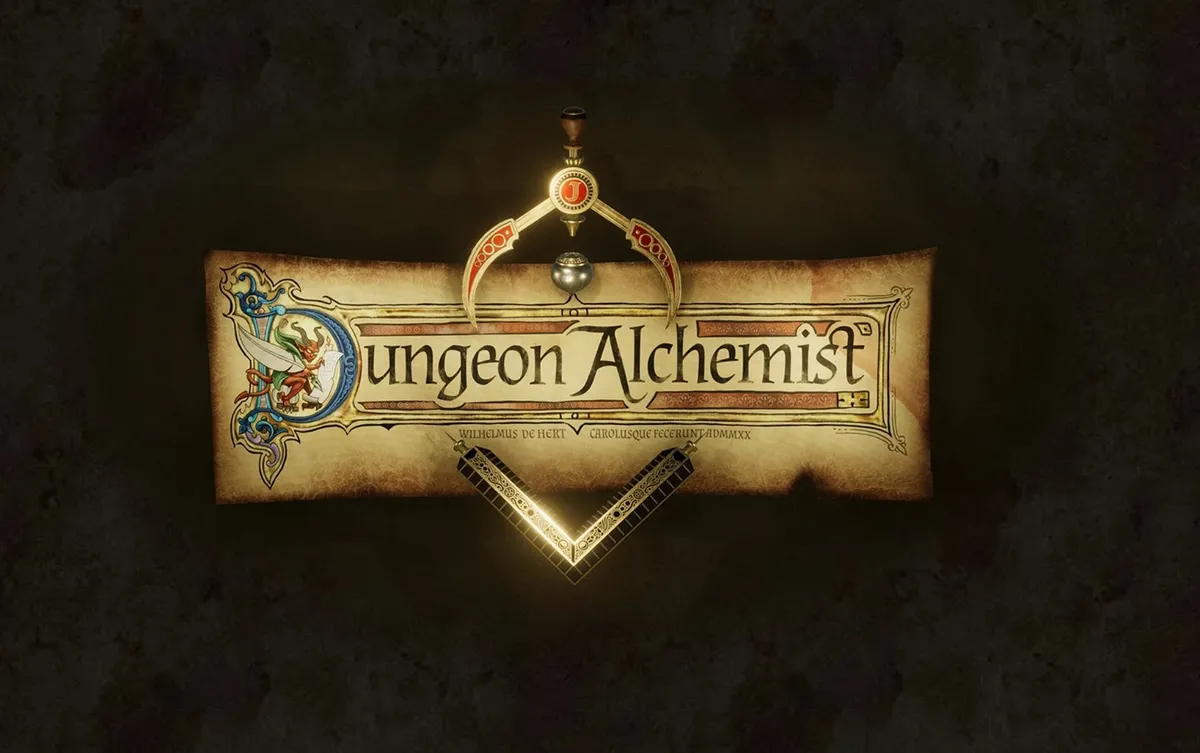
Dungeon Alchemist
Developed by: Briganti
Published by: Briganti
Available on: Steam (PC)
Released on: March 31, 2022
ESRB Rating: Teen
MSRP: $44.99
Thank you Briganti for providing us with a code to preview this program!
How many times has someone been a Dungeon Master (DM) and while preparing for a game session has thought "I wish I had some maps, but I am running out of time to create them!" Or what if while the DM is running a game, the players stumble upon a hidden dungeon that somehow was missed with all the preparations being done and the DM doesn't want to spend the amount of time thinking one up themselves? Dungeon Alchemist is the answer to that question, it is an AI driven mapping application that helps people create maps on the fly. Now, with only a click of a few buttons, a new dungeon map can be designed for you in just a matter of moments. And if the DM does not like the set up or feels that it need a slight change, only a few more clicks and either the whole dungeon or part is changed.
Dungeon Alchemist is a program that helps create fantasy maps for games like Dungeons and Dragons, Pathfinder, and many other Tabletop Role-Playing Games. The program uses mouse and keyboard controls; so, when the DM wants to create a map, they pick the New Map option. After answering a few questions to determine the size and vegitation of the map, the DM hits the "Create!" button and a base landscape will be created for them within a few seconds (it might be slower depending on the computer). This will create a base for the DM to build on. If the DM decides "Hmm, Water doesn't really work here." not to worry, just click a few buttons and now that peaceful lake with the crystal-clear water is now filled with molten lava. Anything that was generated by the AI can be changed to something else with just a few button clicks. The maps themselves are created on a square grid based on the width and height selected.

Strong Points: Beautiful looking maps with just a few clicks of the mouse
Weak Points: Takes more processing power the larger or more detailed the map
Moral Warnings: Fantasy settings can have pentagrams, bones, and blood
While terrains and outdoor maps are fun to create, one of the DMs main concerns is the inside of dungeons, or houses or wherever their players happened to be at the time. Once their basic map has been created by Dungeon Alchemist, click on the Draw Room option, choose the type of building it will be, then they type of room within that building. Click on the map and drag the mouse however many squares as desired and then let go of the mouse button. Dungeon Alchemist will give a basic outline of the size and if it is correct, just click the Check Mark and the AI will generate that specific room with random items placed inside. But oops, the DM did not want a tavern there, they want a crypt. Select the edit room menu, change the theme from tavern to crypt and the program will change it for automatically. Now, the DM wants to add another room to the crypt, use the Draw Rooms option again, select crypts, then select the sub room. Highlight the squares on the map next to the original room and hit the Check Mark button and the new room will be created. It will even put in a door to that room from the previous room. Another amazing function that the program has is if the map isn't wide enough while creating a room, just continue to drag the mouse over the empty space and Dungeon Alchemist will not only make the room in that empty space, but it will also fill in the terrain around the building based on the terrain outside.
What happens if the DM doesn't have access to a PC or tablet to use the map for their players? Dungeon Alchemist can, when a new map is created, set it to different sizes of paper that way it can be printed out after the DM is done creating it. And if they don't want to waste a lot of ink with the terrain, they can set the terrain to be dark parchment which does away with any outside ground effects. And since dark parchment is chosen, it will even take away the ability to make any outside terrain unless a new terrain is selected.
There are different things that Dungeon Alchemist can do. Once a map is created, there is an option to view it in Cinematic Mode. Just like a lot of modern video games, it lets the person in control zoom around moving the camera angle to different locations to get a better look. It will even allow the user to record their cinematic view tour if so desired. Other options are setting the lighting based on time or day or night and can even change the color of the lighting to something other than yellow. Dungeon Alchemist also contains a few different pre-made pawns in case a DM wants to use them on the map. If the DM has an account with the Hero Forge website, any pawn purchased from there has the ability to be imported into the map itself, which is another amazing feature of this program. Dungeon Alchemist connects to a steam workshop where anyone can browse maps that other map builders have uploaded, allowing even more freedom if the map enthusiast just wants to use something someone has already made instead of trying to create a map masterpiece themselves. All they need to do is download the map, and then if they so desire, they can even make updates to the downloaded map.

There are a few areas where I found that the program had some issues, since Dungeon Alchemist is a 3D map generating program, there is a bigger strain on graphics. I noticed that the bigger the map or the more items placed on it (it was not a small amount of items or map size), my graphics card (which is a Nvidia 2080ti) started getting louder. Also, the more rooms generated, the slower it would be for the system to generate the room I was creating. Though I was running the graphics on High, they can be lowered to either Medium or Low to combat that issue. Another issue I had, which is more of something I didn't realize at first, is that the Room Placement option when creating a new map is something that needs to be paid attention to as any internal room will only build at a specific height and that height is the Room Placement height. Even if trying to place the room at the top of a mountain, if the placement height is set for water level, it will basically fix any surrounding area to accommodate the room to be at water level. Another thing that took a bit of getting use to is that since everything is placed on a grid, the placement of items is bound to that grid as well, such as I made a very small room only consisting for 4 squares, then I wanted to place a window right in the middle of one of the walls. The system would not allow that because the middle of the wall was in the middle of 2 squares, so it would not let me place a window there.
Morally, since this is a mostly fantasy map generator (emphasis on the word Fantasy), there are a few things to watch out for. There are a few depictions of pentagrams on some of the menus; there are also some torture devices that can be placed on the map. Other things that can be placed on the map are bone piles or skeletal statues that I have found. I did find though that one of the water types is called blood, though I though it more looked like water dyed red than actual blood.
Dungeon Alchemist is an overall amazing program that does what it promises, generates maps via AI. I would recommend this program as a valuable tool for any DM wanting to provide beautifully detailed maps without much effort for their players, or even anyone that just has a desire to create 3D fantasy maps.




