Search
[{{{type}}}] {{{reason}}}
{{/data.error.root_cause}}{{{_source.title}}} {{#_source.showPrice}} {{{_source.displayPrice}}} {{/_source.showPrice}}
{{#_source.showLink}} {{/_source.showLink}} {{#_source.showDate}}{{{_source.displayDate}}}
{{/_source.showDate}}{{{_source.description}}}
{{#_source.additionalInfo}}{{#_source.additionalFields}} {{#title}} {{{label}}}: {{{title}}} {{/title}} {{/_source.additionalFields}}
{{/_source.additionalInfo}}- Details
- Category: Software
- By Cheryl Gress
- Hits: 455
CamScanner

CamScanner
Developed By: INTSIG Information Co.,Ltd
Released: 2010
Available On: Android, iOS
Price: Free - $69.99/year
Thank you CamScanner for giving us premium account access to write this review!
CamScanner is a free and useful app that has been around since 2010. Due to third-party advertising malware, it was briefly removed in 2019, but the issue has been addressed and is safe to use. Many people have smart phones, but not everybody has access to a scanner. With CamScanner you can take a photo of a document and easily e-mail it in jpg or PDF formats. New features have been added that take advantage of A.I. technology. When you scan a document, you can extract it’s content and export it as a Word document, Excel spreadsheet or extract the text to translate it in seconds! My daughter keeps a diary that she writes in Spanish. While CamScanner struggled with her nearly cursive girly writing, it worked really well when she wrote in standard looking print. Being able to translate documents on the fly is awesome!
When a document is scanned you can tweak its appearance by lightening/darkening it, changing it to black and white or grayscale. You can even invert it. The text extraction works really well for documents written in English. Most phone photo apps are capable of scanning QR codes, but CamScanner also has a QR code reader if needed.
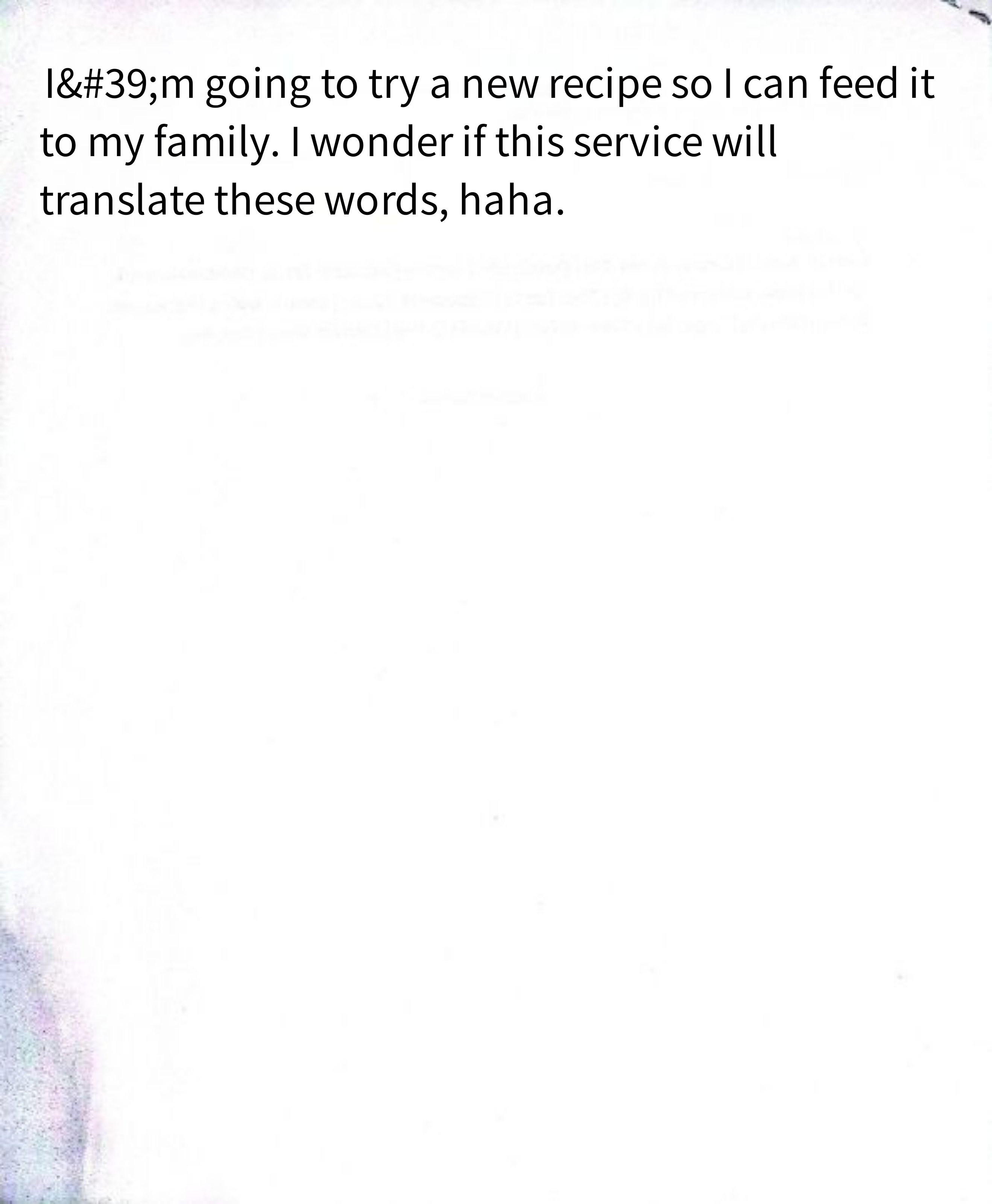
Strong Points: Great features; free plan available
Weak Points: Only subscription plans available
CamScanner AI has the ability to automatically summarize documents or images. I tried it on an image of my dog with a bone and a chew toy on my bed. The AI knew the setting was in my bedroom and picked up on my laptop with a gaming mouse and described them along with my calm and relaxed dog that was turned away from the camera with her two chew toys next to her. My step dad is blind and a tool like this would be a great way for him to visualize photographs.
CamScanner has free and premium accounts. Free users have access to 1GB of cloud storage, nine folders, deleted items are retained for a week, three instances of cloud OCR (optical character recognition), and limited free access to Word, Excel, and PDF tools. Ads may appear while using the app. You cannot add watermarks to images in the basic plan.

With the premium plan you get 10GB of cloud storage and no limit on the number of folder you can create. Deleted items are stored for a month in case you change your mind. Cloud OCR is available to use up to 1,000 times a month. There are no ads to worry about, and you can add watermarks to your files to prevent theft. You can electronically sign documents if needed and have the ability to make two id photos a month.
Speaking of photos, CamScanner has the ability to restore photos that have been faded, creased and blemished. There’s a smart erase tool that lets you erase objects, handwriting, and images from documents and photos.
Despite the limited features, the free version of CamScanner is worth checking out and I have been using it for yours. You can try the Premium version for three days for free, or enjoy one month for $9.99. Annual subscriptions are the best bang for the buck at $49.99 for Premium and $69.99 for Business. If you refer CamScanner to your Facebook friends you can gain an additional 1GB of cloud storage. If you haven't tried CamScanner the free version is definitely worth looking into!




