Search
[{{{type}}}] {{{reason}}}
{{/data.error.root_cause}}{{{_source.title}}} {{#_source.showPrice}} {{{_source.displayPrice}}} {{/_source.showPrice}}
{{#_source.showLink}} {{/_source.showLink}} {{#_source.showDate}}{{{_source.displayDate}}}
{{/_source.showDate}}{{{_source.description}}}
{{#_source.additionalInfo}}{{#_source.additionalFields}} {{#title}} {{{label}}}: {{{title}}} {{/title}} {{/_source.additionalFields}}
{{/_source.additionalInfo}}- Details
- Category: Hardware
- By Jason Gress
- Hits: 1105
Turtle Beach Burst II Air Wireless Gaming Mouse

Turtle Beach Burst II Air Wireless Gaming Mouse
Specifications:
Owl-Eye 26k DPI optical sensor, with 50g acceleration and adjustable lift-off distance
Eight fully programmable buttons/actions
Fully customizable with Turtle Beach's Swarm II software
On-board memory - stores button settings
Titan Switch Optical switches for each button, lasts 100 million clicks
Symmetrical shape
Lightweight, at only 47g
2.4GHz Wireless, as well as Bluetooth 5.2 wireless connections
High-quality fabric 1.8 meter USB-C connection and charging cable
Includes USB-A to USB-C transmitter adapter
Up to 40 hours via 2.4GHz connection, or 120 hours with Bluetooth connection, of battery life per charge
Includes extra bottom feet skates and grip tape
MSRP: $99.99
(Amazon Affiliate Link)
Thank you Turtle Beach for sending us this mouse to review!
ROCCAT's Burst Pro Air was one of my favorite mice from the previous lineup, before Turtle Beach ended the old ROCCAT brand name. The Kone Pro Air was the first mouse I reviewed from them, and I loved it, but the scroll wheel broke after a while. The Kone XP Air is super convenient because of the charging dock, so it's remained on my desk, even if I prefer lighter mice when given the choice. The original Burst Pro Air was in many ways a 'just right' mouse - fairly light and yet comfortable, small, and even a great value as the retail price went down over time. I've recommended that mouse to more people than any other when asked for a mouse recommendation. It's also the mouse I've put in my laptop bag when traveling. In many ways it's been with me at least as much as other mice, if not more so. So when I found out that Turtle Beach was refreshing the product line with a follow up to the Burst Pro Air, I was excited.
Turtle Beach's Burst II Air is quite the refresh over the older model, and I'm surprised with how many changes were made, even if the general shape is largely similar, though not exactly the same.
This mouse uses a different, softer to the touch type of plastic, rather than the harder and shinier type used on the previous model. As I said before, the basic shape is largely similar to before, though the front of the mouse has a round front rather than squared off. For those not familiar, the Burst series is a gaming mouse that uses a largely symmetrical shape, with a round back and a somewhat wide shape. It's decently long, so you can use it for both palm or claw grip. While the shape is symmetrical, it's important to note that only the left side has thumb buttons, so it's still optimized for right-handed use. Since it's symmetrical, it doesn't have a rise on the left side of the mouse like many do, making it only usable in the right hand. You can use it in your left hand if you had to, even if a few of the buttons aren't easy to use.
There is a USB-C port in front for connecting to your computer, or charging (or both). There is a left and right mouse button along with a scroll wheel; this wheel does not tilt side-to-side like some. Towards the back of the mouse, the top arch of the mouse where your palm might go is slightly lower than the previous Burst Pro, though only slightly, and is rounder and flatter than many mice, but is still comfortable to put your hand on. The left side buttons are on the smaller side, but otherwise similar to the previous model. The DPI switcher, instead of being behind the scroll wheel like before, is in a unique place on the front left side near the bottom by the table. My thumb can reach it, but not easily, so I doubt I'll hit it on accident.
The bottom of the mouse reflects some of the largest changes compared to the older Burst Pro. To start with, the bottom has a new style of slider switch, to choose between 2.4GHz, Bluetooth, and powering it off. There is also a place to put the USB-A wireless transmitter, as before. What's different is the lack of a profile switcher button, but perhaps more importantly, are the two large holes on the bottom (the optical sensor is still located in the center; that is upgraded, but otherwise similar). Those two holes give a hint about what kind of mouse this is: an extremely light one.
Strong Points: Incredibly light; works great, especially with grip tape installed; excellent sensor and button feel; DPI switcher button is very handy and in a unique spot; USB-A to USB-C transmitter adapter is really handy; really nice USB-C cable; wireless connection is fast and solid; on-board memory profile; has built-in place to store the wireless dongle; plastic materials feel nice and durable; smaller mouse doesn't take up a lot of space; excellent aggressive battery saving mode
Weak Points: Light plastics might feel cheap to some; battery life is lower at 2.4GHz than previous model; no support for extreme polling rates (2000Hz+); no RGB (not an issue for me)
At 47 grams (and slightly more with the transmitter or included grip tape on the mouse) this thing is insanely light. While this is not the lightest mouse ever, it's one of the lightest I found based on searching online. One list I saw on rtings.com showed that as of April 2024, compared to what mice they have reviewed, this Turtle Beach would rank on their top ten lightest mice. That is quite remarkable to me!
Why might one want a light mouse? For some FPS (first-person shooter) gamers, they might like to play shooters with a low sensitivity. The mouse being light helps them because it reduces arm strain when moving the mouse in large motions across a mousepad or desk. For me, I want a light mouse because I am getting older, and moving a mouse can cause my RSI (repetitive strain injury) to flare up. This mouse, being crazy light, feels like barely moving anything at all, and my hands and wrists absolutely love this. After many hours of work and play, my wrist hurts far less.
I will admit that I sometimes find that with a heavier mouse, I seem to get headshots easier, because the mouse resistance helps me have smoother and more accurate motion. But you know what? As nice as that is, does it really matter if my wrists start to hurt? I personally find that it's easier to get used to lighter mice than it is to deal with physical therapy.
The first time I played my new favorite shooter, Crab Champions, with this mouse I found that my accuracy went down a bit. But the next time I played, I did really well, getting accurate shots as I expected to. Part of it might be just getting used to it, but I also installed the grip tape on this mouse, and it's fantastic!
You see, included in the box is four pieces of grip tape, precut to fit the top and sides of the mouse. To be more precise, there is one piece for each top mouse button, left and right, and one for the left side of the mouse for your thumb, and one for the right side, for your ring and/or pinky finger. For a mouse this light, this tape is transformative.
To start with, I applied just the side tape, leaving the left and right mouse buttons alone. This massively increased mouse stability when moving. If I had to pick only one set of grip tape, this would be it. But when I added the tape to the top left and right mouse click buttons, it helped even more, even if it was a bit more subtle. The mouse now responds to the slightest flick of the wrist or fingers, and the grip tape makes sure that the action is sent right to the mouse. I love what this tape has done to the stability of the mouse, and it makes something so light feel much more planted.
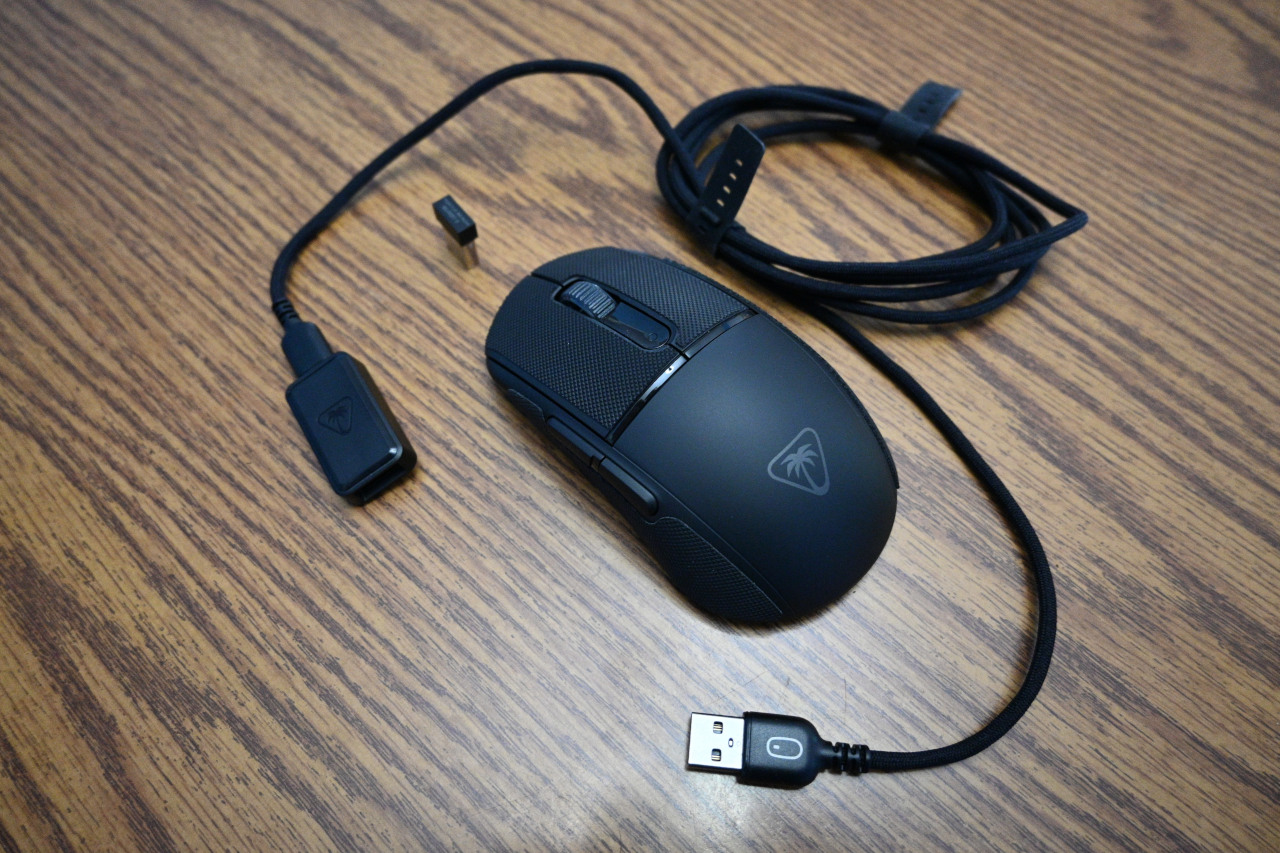
While not as important, one other in the box item I find really handy is the USB-C to USB-A adapter for the wireless transmitter. Some might use this to bring the transmitter closer to the mouse, and it does that, and it's great. But what I really like is that it makes the USB-C mouse wire easier to find when it's time to charge the mouse. While something like a charging dock is the best, this is really the next best thing. This is because everything you need, like the wireless transmitter and the charging cable, are all in one place. And if you need to grab the transmitter to put in that storage nook in your mouse, you always know where to find it. I hope more of their wireless mice include this in the future.
It's worth noting that this mouse, unlike the older Burst Pro Air, prioritizes light weight to a much larger degree. This means no RGB lighting, and rarely-used buttons like the profile switcher button are no longer present on this mouse. To me, this sacrifice is definitely worth it, since FPS mice like this rarely need multiple profiles, since many games support mouse button 4 and 5 natively in-game. If this was an MMO mouse, a lack of a profile button would be criminal. But most MMO mice weigh a lot more also, and rarely target light weight above all like this does.
Another compromise made is the battery life, while good, is nowhere near as good as some mice. For example, the Burst Pro Air promises over 100 hours of battery life over a 2.4GHz connection. This mouse promises that over Bluetooth, but not over 2.4GHz. In this case, they claim around 40 hours. One thing I noticed that doesn't get enough attention is this mouse has basically an instant wake up time. You can see that after about thirty seconds, the mouse goes right to sleep to conserve battery. And the slightest touch activates the mouse, and it moves right away. What a great unannounced feature!
Another thing that is somewhat related, is some high-end gaming mice include not only the latest 26k sensor like this mouse has, but also a higher polling rate than Turtle Beach offers here. You see, 1,000Hz is very much more than enough for most people. But some mice on the market include 2,000Hz, or even up to an 8,000Hz polling rate. For a brand new mouse on the market I can understand why some might complain about this, but in their defense, higher polling rates most definitely lower battery life. So it's a trade-off, and one I believe most gamers are willing to accept, but your mileage may vary.
Turtle Beach's Burst II Air is an excellent wireless mouse. It's insanely light, and feels great in my hand, especially after installing grip tape. I like it so much, I find myself wanting to carry it with me as I go from my laptop to desktop, and vice-versa. The comfort, super light weight, feel, and accuracy make me want to use this it all of the time. I love this thing, and I feel like Turtle Beach's first new offering since retiring the ROCCAT brand shows they are playing to win. This mouse gets my highest recommendation!




