Search
[{{{type}}}] {{{reason}}}
{{/data.error.root_cause}}{{{_source.title}}} {{#_source.showPrice}} {{{_source.displayPrice}}} {{/_source.showPrice}}
{{#_source.showLink}} {{/_source.showLink}} {{#_source.showDate}}{{{_source.displayDate}}}
{{/_source.showDate}}{{{_source.description}}}
{{#_source.additionalInfo}}{{#_source.additionalFields}} {{#title}} {{{label}}}: {{{title}}} {{/title}} {{/_source.additionalFields}}
{{/_source.additionalInfo}}- Details
- Category: Hardware
- By Alan G Woods
- Hits: 7513
Reyee WiFi 6 AX3200 Smart Wi-Fi Mesh Router

Reyee WiFi AX3200 Smart Wi-Fi Mesh Router
Specifications
Wi-Fi Standards - Wi-Fi 6 (802.11ax)
Max. Wi-Fi Speed - 2.4 GHz: 800 Mbps 5 GHz: 2400 Mbps
MIMO - 2.4 GHz: 4×4, 5 GHz: 4×4
Max. Users - 192
Recommended Users - 60
Antennas - 8
Antenna Gain - 2.4 GHz: 5 dBi, 5 GHz: 6 dBi
WAN Port(s) - 1 10/100/1000 Base-T Port
LAN Port(s) - 4 10/100/1000 Base-T Ports
Operating Mode - Repeater, Router, AP
Advanced Technology - VPN, IPv6
MESH - yes [used true.png in place of next five yes's]IPTV - yes
Parental Control - yes
APP Management - yes
Firewall - yes
Dimensions (W x D x H) - 190 mm x 190 mm x 41 mm
Weight - 0.8 kg (packages not included)
Power Supply - DC 12V/2A
Warranty - 3 Years
MSRP - $149.99
(Amazon Affiliate Link)
Thank you Reyee for sending us this router for review.
I have been into computers and networking for a VERY long time. In that time, I have used every kind of router; switch (managed and unmanaged), and networking appliances. I have worked on everything from Enterprise Wide networks to simple home 1-2 user networks. I have also worked with and repaired just about every kind of computer, from main network servers to home desktops and laptops.
With that being said, when Jason Gress asked me if I would be willing to help review a new router, I jumped at the opportunity. I love working on hardware, because to me it’s just fun. Jason and I got together to start testing this router from Reyee. Reyee is the SMB sub-brand launched by Ruijie in 2014, including 4 major product lines: switch, router, wireless, and home products. Ruijie Networks, is one of the largest growing tech companies in China, “Ruijie has been building in-depth scenario-oriented application experience through solution design and innovation in the industry, thus assisting the upgrade into the digitalization of all industries....” according to https://www.ruijienetworks.com/about.

Strong Points: Reasonably priced; Easy to install;
Excellent throughput performance; Strong signal performance
Weak Points: No USB ports; Lacks multi-gig WAN/LAN; Does not support WPA3; Lacks 160MHz channel bandwidth
When I first saw the Reyee RG-E5 router, I was intrigued. As a side note, the Reyee RG-E5 router is named the RG-EW3200GX PRO in Asia. The design of the case is quite sleek, yet industrial, and the aesthetics of the eight (8) omnidirectional antennas is very nice, as they can be folded down nicely when not in use without being bulky. The brushed aluminum top and simple LED lights keep it simple without being too gaudy or obnoxious. Looking at the back of the router, you'll see the typical WAN port and 4 high-speed 1Gb Ethernet ports. Along with the ports, there is the input for the DC power adapter (included in the box), and a reset port, which requires the insertion of a paperclip or equivalently sized object in order to reset the router to factory settings.

The one item that we noticed is missing from the back of the router, or from anywhere on the router for that matter, is the inclusion of a power button. I am not sure if a power button is necessary, or just one of those ‘nice to have’ items, because rebooting or resetting the router requires one to physically unplug the router, then plug it in again. According to the documentation, which I feel is actually kind of sparse, in order to reset the router requires you to unplug the router, plug it back in, then press the reset button with a paperclip for 3 seconds. Then, the router will restart to factory settings.
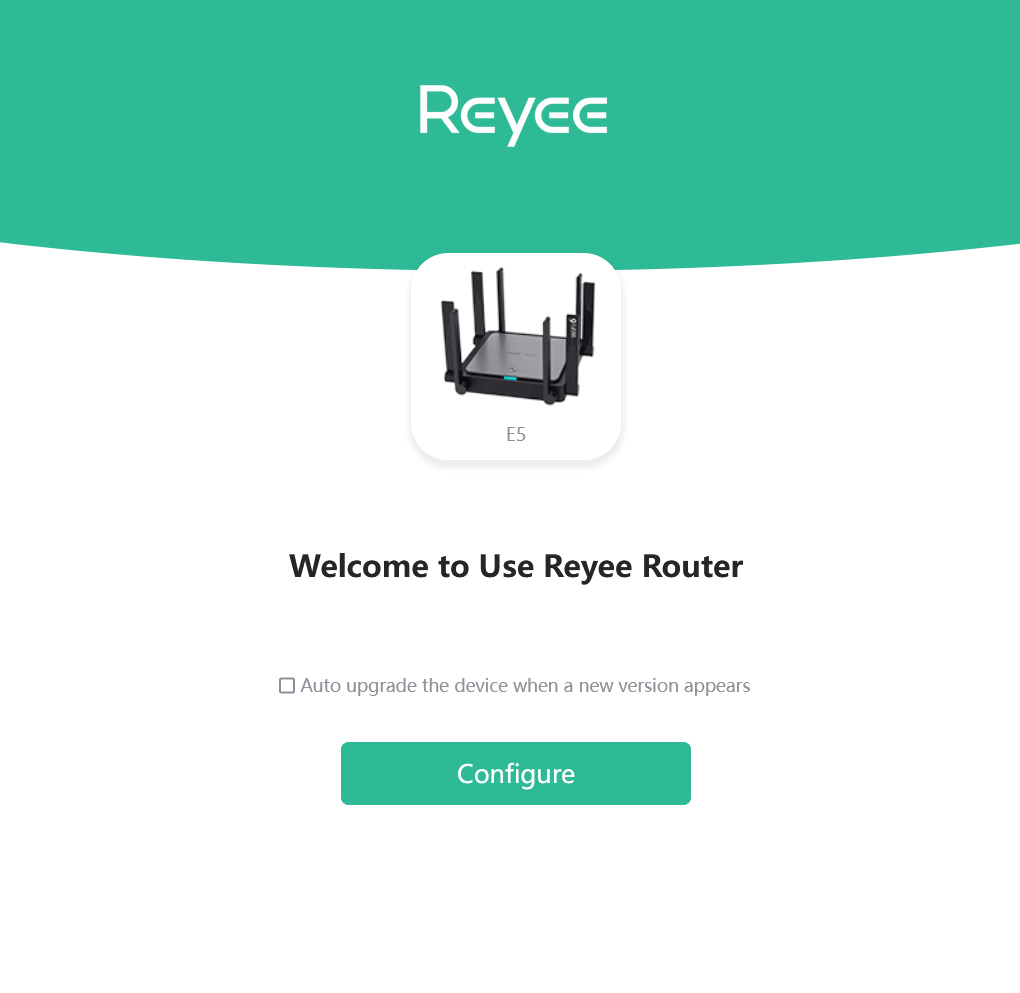
The initial setup of the Reyee RG-E5 router, aside from the quite obvious language errors being translated from Chinese to English, was quite simple and straight-forward. This Reyee router will, and should, automatically recognize the settings provided by your ISP, and will show the data supplied by the modem being used, using PPPoE, DHCP, Static IP, or quite interestingly recognize that this router will be a Repeater and be setup downstream from a main network router. The next step is to set up the wireless networks that will be used on the network. The WiFi Settings page is quite easy to complete, simply provide the SSID names and passwords. Another option is to make the two frequency networks into a “Dual-Band Single SSID”. This will allow the users with only one login to the wireless network, with the dual-band network using the 5G network when available and in range of the user. The fourth or final setup screen shows the successful setup of the wireless networks, the option to add another router to create a mesh network environment, and also a QR scan code to download the available app for Android or Apple to control or monitor the router from anywhere on mobile devices.

The next thing I looked into was to benchmark my current router, and to be honest, I was looking forward to seeing if the Reyee router would have better performance than my current router, because as of late I have been having problems with it. I am also trying to find out if the current location of my wireless router is an issue, because the primary concern of the placement of a router is the same as it is for buying a house - location location location. I am paying for 1Gbps internet from my ISP, but I am normally seeing about half of the speed at any given time. So when I installed the Reyee router on my network and turned it on, I was impressed from the start.
When running speed tests with the Reyee router, I was consistently getting speeds that are close to 900 Gbps, which is almost 50% faster than my current router. I was also seeing slower speeds on my current router when running the 5G wireless only, but when testing the Reyee router, the 5G wireless speed is within 10% of the Ethernet speed. Furthermore, the range of wireless connection is actually a bit better than my current router. I have a wireless garage door opener in my detached garage, and have had intermittent connections with the opener…. But with the Reyee router, I have not seen any drop in connection to my garage door opener yet. As far as range goes, I've been running with 7-8 wireless devices and 1 wired device.
Same floor ~40 feet away, both 5G and 2.4G signal was great, -45dBm
Same distance upstairs, the signal is -50/-45dBm respectively.
Outside (far side of house) about 130 feet away, signal is -71/-65dBm.
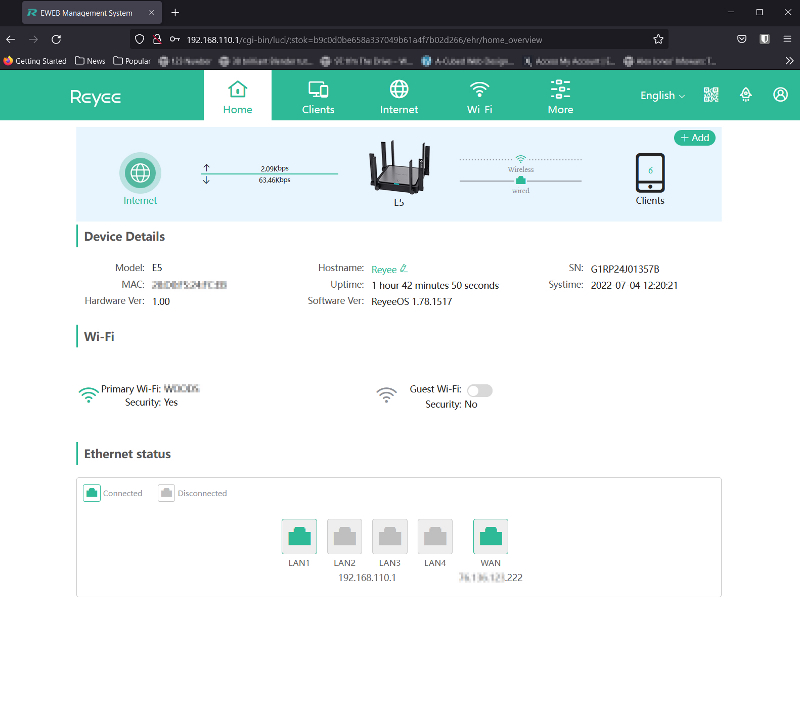
To continue, the next part of evaluating this router is to get into the myriad of settings within it. I started out going through the typical setup that any normal user would do when installing the Reyee router into a home or small business. The documentation provided states that the Reyee router can be used in any network up to 192 devices using the 2.4Ghz and 5Ghz bands, but it also states that the router provides a stable network for 78 devices using the groundbreaking OFDMA feature and MU-MIMO technology, allowing for simultaneous video streaming and greater family connectivity. Although the Reyee router can be used quite nicely as a stand-alone router, I do believe the router is set up to utilize the “One-Click Reyee Mesh Advantage.” The One-Click Reyee Mesh Advantage, enables users with the ability to create a mesh network with the pairing of several devices including other routers, repeaters and access points. Simply click the Reyee Mesh button which is the only button on top of the router. One-click setup, and the entire house is wifi6 enabled.
To be honest, I spent the better part of the day going through all of the settings on the router, and I wrote down roughly 15 pages of notes as I went through and learned about all of the settings the Reyee router has the ability to utilize. I won’t bore you and go through every page of the settings, but I will try to hit the interesting and noteworthy points.
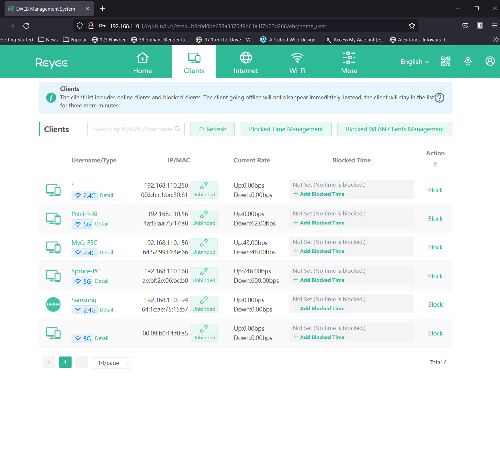
When you login to the router after the setup, you will see the Home page, which shows the status of the router, details of the network clients, the Wireless status, and the Ethernet connection status. The next page is the client's detail page, which is pretty standard, however there is one thing that is very handy on this page. For each client, you can create a Blocked Time Management, where you can assign times where each individual client can have access to the network and/or access to the internet. The next two pages on the web page user interface are the Internet and WiFi settings, which can be modified or changed if need be. There is also a page for Smart WiFi, which is another wireless network very similar to the Guest WiFi. Smart WiFi is used to create a separate 2.4GHz SSID that can be used exclusively by smart devices i.e. lights, security cameras, door bells and locks. The “Xpress” feature is used to select Wi-Fi channels that have the least amount of traffic and interference, but I did not see any noticeable or appreciable increase in speed with XPress enabled, however, I have also noticed that there are much less dropped clients due to interference. Still another option within the W-Fi Settings is called Healthy Mode. When you enable healthy mode, the device will decrease its transmit power to reduce radiation, and can be customized to specific days and times that the wireless antenna's power will be reduced.
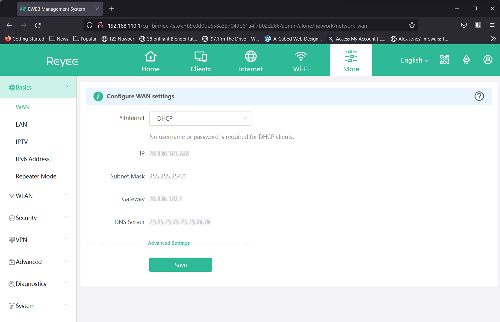
The next page on the interface is the More page, which is where the user can get into the advanced settings of the Reyee router. Personally, I think it should be called the “Advanced” page, but there is also an Advanced page in the left menu of the “More” page. Within the “More” page, there are settings for the WAN, and the LAN, which allow for advanced settings of each function. The next page is for IPTV, which is used for configuring each ethernet port for IPTV or iPhone functions. The settings for IPTV are mostly set up for specific configurations for Singapore, Malaysia, Vietnam, and Australia, and there is a Custom configuration setting. The next tab under the “More” page is the “Advanced” page. The advanced settings are for Smart Flow Control, Port Mapping, UPnP, Dynamic DNS, Local DNS, Hardware Acceleration, Port Settings, and Other Settings. The main points of interest on this page is “Port Mapping”. With this setting, you can configure specific ports to be available to external networks, with specific protocols and internal and external ports for gateway functions. With the “Smart Flow Control”, you can allocate bandwidth for each user including what time the user will be using the network. There is quite a lot of functionality and settings within the Advanced page of the interface. The other pages include Diagnostics and System settings, all of which I think are standard to all routers. We do need to evaluate the Reyee RG-E5 router in a gaming environment since this is a game review website. I have been used to getting a new game from Steam or Epic, clicking on Install, then going to get a sandwich because it usually takes about 15 minutes to download the game before installation. Now, with the Reyee router installed on my network, downloading a 7Gb game takes about a minute or so. I know there are a lot of variables when it comes to downloading anything from the internet, including the current load on the host server and the bandwidth available between the host and my pc. But seriously that is a dramatic difference. Either I had a router that was completely failing (probably) or the Reyee router has amazing throughput for downloads. I have been trying a lot of different games, and have not seen any hiccups of any kind, no stuttering of screens or occasional pauses while a game loads the next part. I have been recently addicted to the game “Warframe”, which is an MMORPG, with a unique 3rd person shooting aspect. “Warframe” is almost completely online with most of the data on the game servers. There is definitely a noticeable decrease in load times within the game. With other games, I have seen similar shorter load times like I did in “Warframe”.
In my opinion, this is a solid router for home and small business users, and should be on anyone’s short-list for evaluation. However, the Reyee RG-E5 router is not perfect, so I do believe we should also talk about the issues that popped up during my evaluation and testing.
- First and foremost is the issue with the power button, which is a lack of a power button, and I feel should be a standard component on any network device.
- We found that the security on the WiFi settings only has WPA2. There is no support for WPA3 or Enterprise level security, which also means no support for radius security.
- Another issue that I personally have with the router is that, after initial setup of the router and I supplied a password for the “admin” login, I have concluded that I cannot change the login name from ‘admin’, I can only change the admin password.
- I have found that when we connect to the router over Ethernet, it shows a connection to @Reyee-sFCEB, where the last four letters are the router's MAC address, and I have not found anywhere that the name can be changed.
- Within the Advanced settings, is a setting called Hardware Acceleration, which is disabled by default. I personally do not understand why it would be disabled, but then after enabling the Hardware Acceleration, I ran another speed test, and did not experience a noticeable increase in network speed with either wireless or ethernet connections. However, we did see an increase of download speed at Jason's house after enabling this, so it might just be my internet connection.
- The VPN settings on the Reyee router only supports PPTP, not OpenVPN, which has become an industry standard.
- There are also a few small nitpicky issues that do not break the deal, such as the fact that in the Time Zone settings, the cities are not sorted alphabetically within the zones, and some cities are included in the U.S, such as [(GMT-6:00) US/Indiana-Starke], some in America, like [(GMT-6:00) America/Chicago] and some Canadian cities say Canada, some say America [(GMT-5:00) America/Halifax], some cities in Mexico are include in Mexico, and some in America [(GMT-5:00) America/Bogota]. Although they are strange, for the most part the cities are correctly within their time zones. This is small, and could be because of the translation issues from Chinese to English. This could possibly be the same with translations to other languages, as the Reyee router does support other languages as well as English.
- There is also a strange issue of when the Reyee router is running within a network, there seems to be a couple of “hidden” networks that pop up when viewing the available wireless networks. They are secure and have the same MAC address as the Reyee router, but are inaccessible. The “hidden” wireless networks did concern Jason and I. We tried to access them when the Reyee router was at his house, and then again when they followed me to my house… sounds like a ghost to me. In my opinion, this is concerning and makes me a bit apprehensive.
Bottom line is, like previously stated, I thoroughly believe that this is a well balanced router for home or small business usage since it can handle a large amount of activity without any hiccups. There is enough security on the Reyee RG-E5 router to protect home networks, and more than adequate security for small businesses. But there is a noticeable absence of anti-malware software that is included in comparable routers within this price point. You may not get a lot of extras, and there is absence of security software and missing is the WPA3 login and no 2FA login security with the Reyee RG-E5, but what you will get is a dual-band Wi-Fi 6 router that is easy to install and delivers outstanding performance. In fact, the RG-E5 outperformed my current router (which I have intentionally left unnamed) by over 50%, and provided the kind of 5GHz performance and signal range that one would typically see with more expensive routers. So far, all of the reviews for the Reyee RG-E5 Mesh Router have been very positive, and I would agree with them. Although we were not sure what to make of the *hidden* networks that came with the router, I believe they can be attributed to the "Smart WiFi" SSID's. The Reyee router is good for home use, and should be one everyone’s short-list looking for a home or small business wireless router.




